Auth0 Dashboard
To configure the session lifetime using Auth0 Dashboard:- Navigate to Dashboard > Tenant Settings and select the Advanced view.
- Under Session Expiration, you can configure:
| Session Policy | Description |
|---|---|
| Idle Session Lifetime (Persistent) | Maximum time (in minutes) of inactivity before a persistent session expires. |
| Idle Session Lifetime (Non-Persistent) | Maximum time (in minutes) of inactivity before a non-persistent session expires. |
| Maximum Session Lifetime (Persistent) | Maximum time (in minutes) a persistent session can exist, even if the user is active. |
| Maximum Session Lifetime (Non-Persistent) | Maximum time (in minutes) a non persistent session can exist, even if the user is active. |
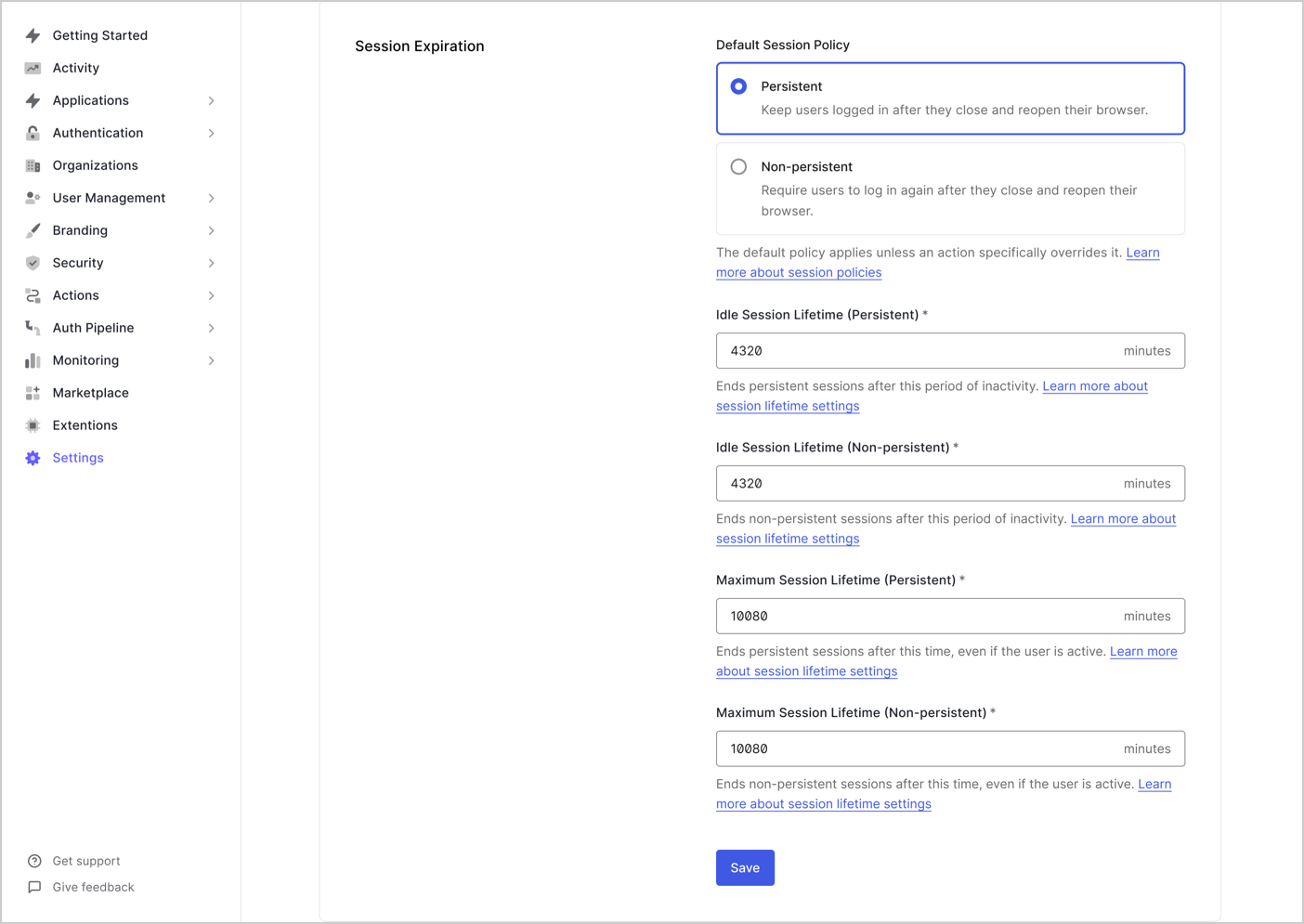
Auth0 Management API
To configure the session lifetime using the Auth0 Management API:Calls to the
/api/v2/tenants/settings endpoint require a Management API access token with the update:tenant_settings scope.PATCH request to the /api/v2/tenants/settings endpoint:
cURL
| Parameter | Description |
|---|---|
session_lifetime | Maximum duration (in hours) for absolute timeout. |
idle_session_lifetime | Maximum duration (in hours) before a session expires due to inactivity. |
ephemeral_session_lifetime | Maximum duration (in hours) for absolute timeout. |
idle_ephemeral_session_lifetime | Maximum duration (in hours) before a session expires due to inactivity. |
Auth0 Post-Login Actions
You can configure session behavior dynamically usingapi.session methods with a post-login Action. This allows you to override default tenant session settings on a per-login basis, based on user or context-specific logic.
Use cases include:
- Shortening timeouts for high-risk logins
- Extending timeouts for trusted users or organizations
- Adjusting cookie persistence based on application type
api.session methods available to configure session lifetimes are:
-
api.session.setExpiresAt -
api.session.setIdleExpiresAt -
api.session.setCookieMode
The
api.session methods only apply to the current session and must be called during the login transaction. These methods require that the event property event.session.id is available.
